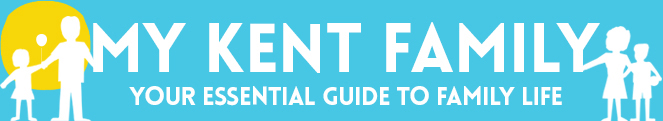Online safety for school children in Kent and Medway
Keeping children and young people safe online is a consideration for both families and schools.
With schools now using the world wide web in a wide variety of settings and young people having access to the internet through their own tablets, computers and phones, there is a growing emphasis on the importance of e-safety both at school and at home.
Kent Police, Medway Council and Kent County Council all work closely with teachers, parents and carers on a regular basis to ensure everyone appreciates what risks the internet can pose for children and young people.
Schools adopt a number of strategies in order to work with families, from parental awareness sessions and face-to-face training, to encouraging schools to use their own websites to communicate with busy parents and share e-safety resources via school newsletters, emails and texts.
This is alongside workshops, lessons and talks for pupils on how to conduct themselves and stay safe online.
KCC produce a number of leaflets for both parents and children, with separate posters for primary and secondary school pupils, which are available to view online through www.kent.gov.uk
Kent Trading Standards also puts out its own material on keeping children safe online while the Kent Police website has e-safety advice. The site has advice on managing social networks safely, cyber bullying, reporting obscene images and dealing with unsolicited contact.
In Medway, the council says it has a role to play, with the authority working with schools, pupils, teaching staff and parents to promote safe internet use.
Kent Education Learning and Skills Information – an online resource for education and other professionals – is produced by Kent County Council.
It urges parents to adopt the GOLD rules when it comes to internet safety: ground rules, online security, location and dialogue...
G Ground Rules
- Talk to your children about how they use the internet and discuss the risks with them – establish family rules and boundaries around acceptable internet behaviour.
- Discuss which websites are suitable for them and be aware that certain websites (such as Facebook, Twitter and YouTube) have age limits and restrictions – if your child wants to a site with an age limit then why not consider setting up a family account and use the site together?
- Make sure children do not publish any personal information without asking permission first – such as names, photos, contact details
- Make sure your children know that once a message, image or video is posted online then it stays online – material can be copied, changed and used without your consent so they should only post things online they’d be happy to share or say in real life.
- Make sure children only download files (music and videos for example) from a trusted source such as iTunes and not via a peer-to-peer networking/file-sharing site. Find out more about legal downloading at www.pro-music.org
O Online Security
- Ensure you use a filtering system to help prevent access to inappropriate material – but don’t rely on it for 100% safety.
- Use parental controls where possible, including mobile phones and games consoles as well as laptops and desktops.
- Use a child-friendly search engine
- Visit www.getsafeonline.org to learn about keeping safe from viruses, identity theft and online scams.
Discuss using strong passwords with your child so they understand how they can protect their online accounts. It is important they know they need to keep their passwords safe and not share them with anyone or use the same password for several accounts. If your child’s account is ‘hacked’ or compromised then make sure they change their password and report any concerns or suspicious activity.
L Location
- Ideally keep your computer in a family room where possible
- Only allow younger children online access under supervision
- Do not allow web cams to be used without your consent and supervision
Consider other devices which can access the internet – mobile phones and games consoles
D Dialogue
- Talk to your child – share the experience with them and ask them to show you how they use technology
- Have a go yourself! Try using new tools and websites
- Be open and encourage them to talk to you – the earlier you start the easier it becomes
- Do remember to try to respect their privacy
- If they report a problem make sure you support them, report it and seek advice if necessary
- Establish family rules and boundaries around acceptable internet behaviour - however old your children
More expert advice from Claire Lilley, NSPCC head of child safety online
One of the most important lessons you can teach your child is that anything they share online can be made public. It’s great that you’ve had this conversation with your children but you’re quite right that it shouldn’t end there.
In fact, 80% of primary school children we asked told us they want parents to talk to them about privacy settings and how to manage apps that track location, but only one in five parents have covered these topics. Have you?
Even if your child knows they shouldn’t share personal information with strangers, if their settings aren’t secure, then they may be giving away more than they realise and leave themselves vulnerable.
'80% of primary school children we asked told us they want parents to talk to them about privacy settings'
It is worth viewing the sites and games they use and starting a discussion about them.
You may find that you need to deactivate GPS on their mobile device, or switch settings on games like Minecraft so they can only play against friends.
New apps like ooVoo default their settings to public, so simple moves to change this can make a massive difference.
It can be tricky to navigate the minefield of social networks, apps and games that young people use, but our Net Aware guide looks at 60 of these sites and is packed with straightforward advice for parents.
By keeping your own knowledge up to date, you’ll be in the best position to help your children use the internet safely.
For more information on online safety for children, visit net-aware.org.uk. For advice from the NSPCC call 0808 800 5000